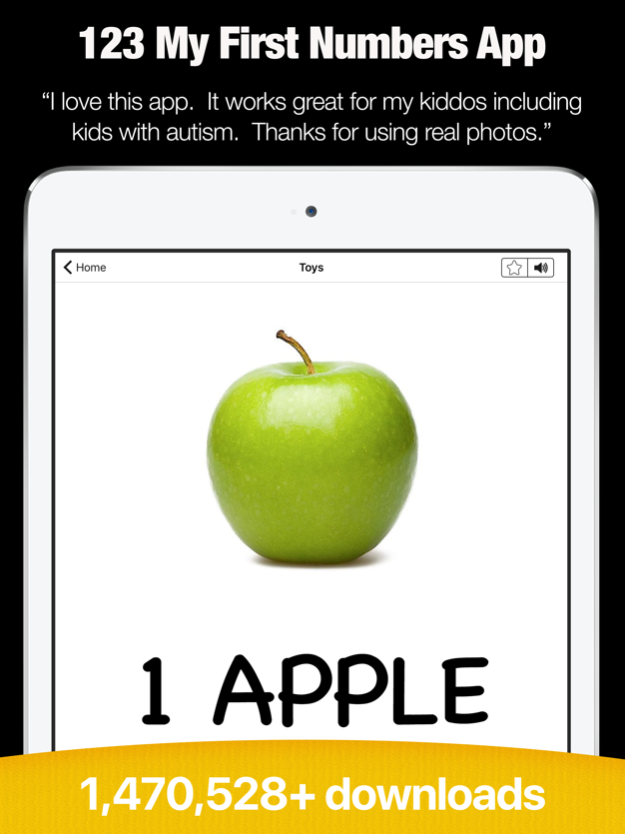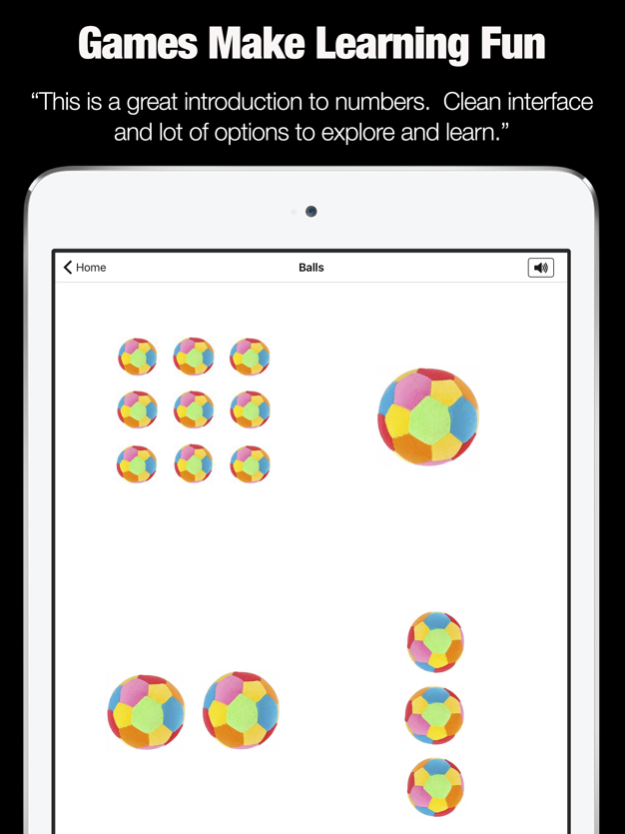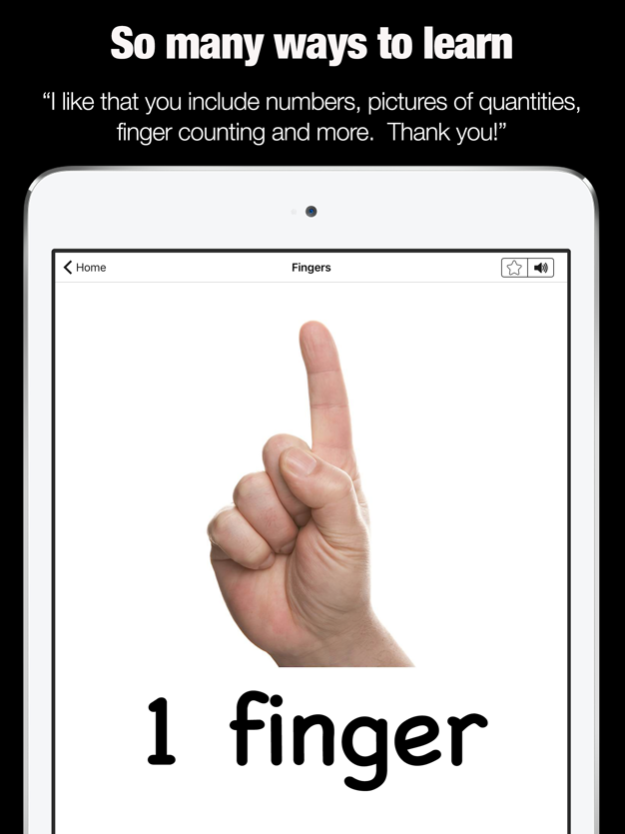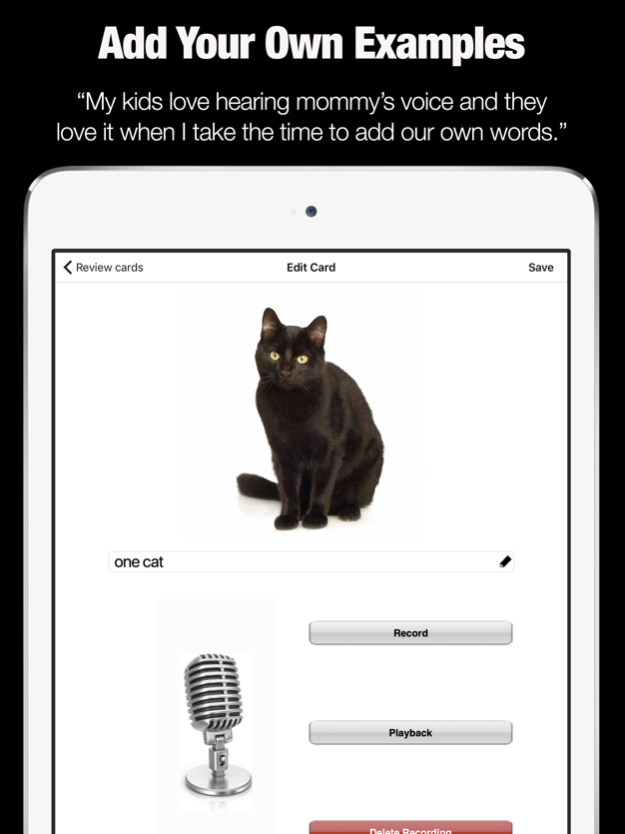Kids Learning - My First Numbers Counting Game 4.2
Free Version
Publisher Description
Grasshopper Apps = Top Educational iPad Apps for Kids :-)
Why Grasshopper Apps? We believe that educational apps should be ridiculously fun, immensely educational, and affordable for all.
Fortunately, hundreds of thousands of parents agree and have turned us into one of the hottest app developers for kids on the iPad.
Ideal for Kids 1 - 4 Years Old
Grasshopper Apps User Stories:
"I love this app! It's so awesome because you can make your own cards! And you can record your own voice. I made a card for my pet cat Byron. It's so cute!"
"Must-have app! My daughter (23 months) loves the flashcards with the sounds as my wife and I have recorded our voices with the sounds each animal makes! Outstanding as whenever we ask our daughter if she wants to do words, she laughs and screams Yes! Keep up the excellent work and we look forward to more outstanding products!"
"Wonderful App! As a mom & as a certified Kindergarten teacher, I love this app. I use it with my infant twins daily & am brainstorming ways to use it with my students in the fall (specifically the shapes)!"
"I love this app. You can customize all the flashcards with your own voice plus add your own. My baby loves it and his older siblings had so much fun recording their voices to the animal flashcards along with silly animal sounds. It is probably one if the most fun baby apps available."
FEATURES
* A great and exciting introduction to learning numbers 1 to 20.
* Learn to count fingers, quantities (e.g. 5 apples), and learn to recognize your first numbers (e.g. 1, 2, 3, etc.)
* Add your own cards - record own voice and add own pictures!
* Includes 100+ gorgeous photographs that are carefully hand picked and selected
* Fun & engaging voice artist keeps kids engaged
* 6 different play modes to show the flashcards anyway you like. Play modes include (image only, word only, flashcard only, word then flashcard, word then image)
* 4 super fun game modes where you either match the picture to the words or the words to the pictures
* Fully customizable font size, font color, spelling (upper case, lower case, etc.)
* Infant mode - includes ability to select extra large font size and red font color (ideal for babies less than 12 months of age)
* Don't want to teach your baby a given word? No problem, just delete the card
* Multi-sensory learning tool - combining audio, voice, and written words
HEROIC SUPPORT
Heroic Support is not just what we do. It's really what makes us, well, us. It's that drive to make a difference in your life - no matter how big or small. Really, it's our way of life because we want you to be our customer for a lifetime of fun and learning.
Have questions? We are here to help. Email us at support@grasshopperapps.com
May 24, 2017
Version 4.2
This app has been updated by Apple to display the Apple Watch app icon.
Ensured that app works well with latest version of iOS
Ensured that app works well across all iOS devices
Minor bug fixes and improvements
About Kids Learning - My First Numbers Counting Game
Kids Learning - My First Numbers Counting Game is a free app for iOS published in the Kids list of apps, part of Education.
The company that develops Kids Learning - My First Numbers Counting Game is Innovative Investments Limited. The latest version released by its developer is 4.2.
To install Kids Learning - My First Numbers Counting Game on your iOS device, just click the green Continue To App button above to start the installation process. The app is listed on our website since 2017-05-24 and was downloaded 5 times. We have already checked if the download link is safe, however for your own protection we recommend that you scan the downloaded app with your antivirus. Your antivirus may detect the Kids Learning - My First Numbers Counting Game as malware if the download link is broken.
How to install Kids Learning - My First Numbers Counting Game on your iOS device:
- Click on the Continue To App button on our website. This will redirect you to the App Store.
- Once the Kids Learning - My First Numbers Counting Game is shown in the iTunes listing of your iOS device, you can start its download and installation. Tap on the GET button to the right of the app to start downloading it.
- If you are not logged-in the iOS appstore app, you'll be prompted for your your Apple ID and/or password.
- After Kids Learning - My First Numbers Counting Game is downloaded, you'll see an INSTALL button to the right. Tap on it to start the actual installation of the iOS app.
- Once installation is finished you can tap on the OPEN button to start it. Its icon will also be added to your device home screen.